In today’s software development landscape, APIs (Application Programming Interfaces) play a crucial role in connecting different systems and enabling seamless communication between them. As the complexity of applications grows, so does the need for robust testing methodologies to ensure the reliability and functionality of these APIs. Postman, a widely-used API development and testing tool, offers a comprehensive suite of features to facilitate both basic and advanced API testing.
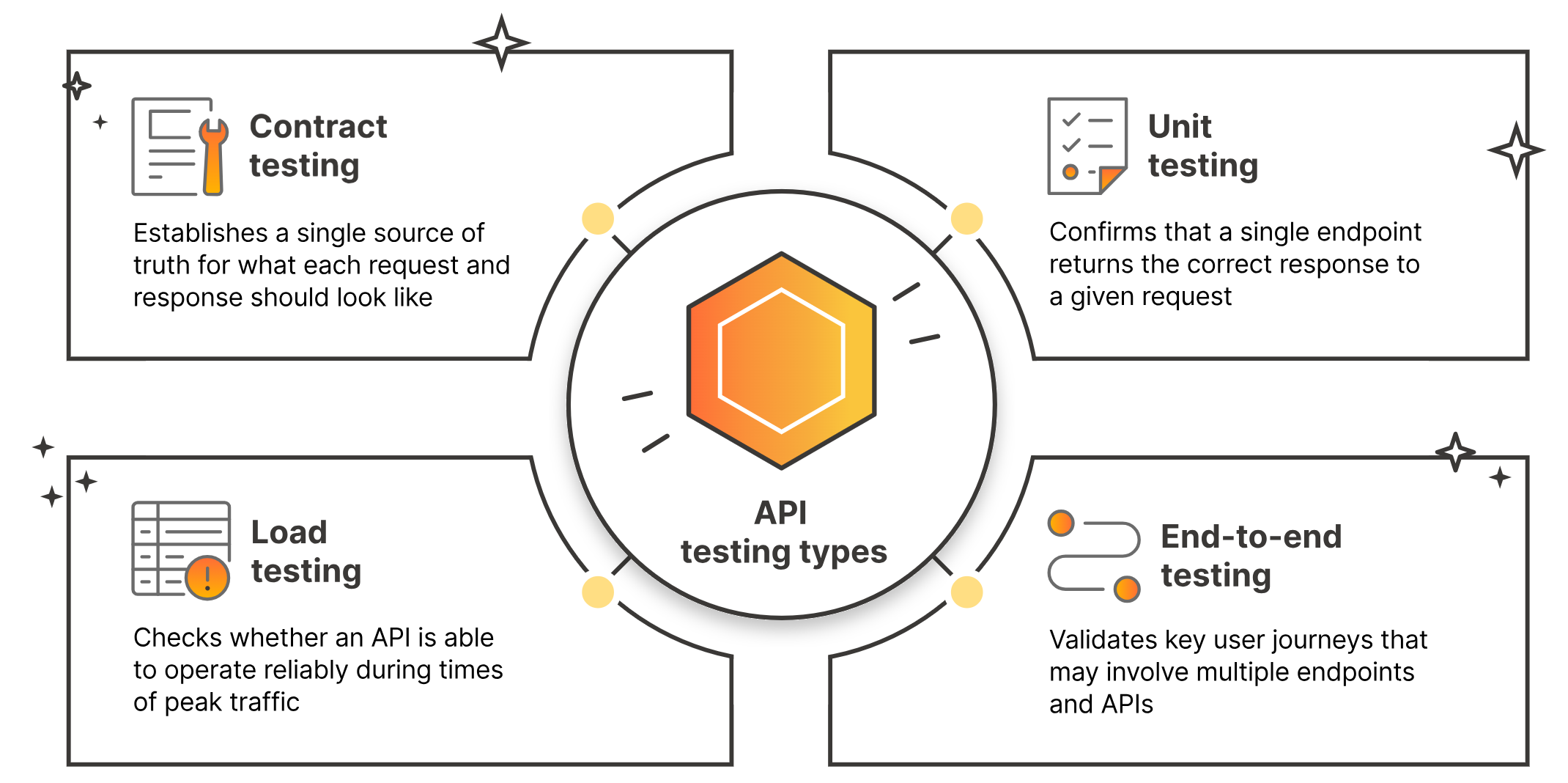
Understanding API Testing
API testing involves assessing the functionality, reliability, performance, and security of APIs. It ensures that APIs fulfill their intended purpose, adhere to specified requirements, and can handle various inputs and scenarios effectively. Traditionally, API testing involved using command-line tools or writing code to send requests and validate responses. However, tools like Postman have revolutionized the API testing process, making it more accessible and efficient.
Testing APIs is essential for several reasons:
- Functionality Validation: API testing ensures that the API behaves as expected and delivers the intended functionality. It verifies that the API endpoints return the correct responses for various inputs and scenarios.
- Reliability Assurance: By testing APIs thoroughly, developers can identify and rectify any potential issues or bugs before they affect the reliability of the application. This helps in ensuring that the API functions reliably under different conditions.
- Interoperability Testing: APIs often interact with multiple systems and components. Testing APIs ensures that they can seamlessly integrate and communicate with other systems, applications, or services without compatibility issues.
- Security Assessment: API testing helps in evaluating the security posture of the API by identifying vulnerabilities such as injection attacks, authentication flaws, or sensitive data exposure. This is crucial for safeguarding sensitive data and preventing security breaches.
- Performance Optimization: Testing APIs for performance metrics such as response time, throughput, and scalability allows developers to optimize their performance and ensure they can handle the expected load efficiently.
- Compliance and Standards Adherence: Many industries have regulatory requirements and standards that APIs must adhere to. API testing ensures compliance with these standards and regulations, mitigating risks and legal liabilities.
- Enhanced Developer Experience: Well-tested APIs provide clear documentation, predictable behavior, and meaningful error messages, making it easier for developers to integrate with and utilize the API effectively.
Overall, API testing is indispensable for ensuring the quality, reliability, security, and performance of applications that rely on APIs for data exchange and functionality. It helps in delivering robust and resilient software solutions that meet user expectations and business requirements.
Introduction to Postman
Postman is a popular API development environment that simplifies the process of designing, testing, and debugging APIs. It provides an intuitive user interface for creating requests, organizing them into collections, and running tests to validate API behavior. With features like request chaining, environment variables, and scripting capabilities, Postman empowers developers and testers to perform advanced API testing with ease.
Advanced Features for API Testing in Postman
1. Request Chaining and Workflows:
Let’s consider an example where you need to test an API that requires authentication before accessing certain endpoints. Using Postman’s request chaining feature, you can authenticate first and then chain subsequent requests that depend on the authentication token obtained. Here’s how you can achieve this:
// Request 1: Authenticate and obtain token
pm.sendRequest({
url: 'https://api.example.com/authenticate',
method: 'POST',
body: {
username: 'your_username',
password: 'your_password'
}
}, function (err, res) {
var authToken = res.json().token;
// Request 2: Use the obtained token for further requests
pm.sendRequest({
url: 'https://api.example.com/data',
method: 'GET',
headers: {
'Authorization': 'Bearer ' + authToken
}
}, function (err, res) {
// Add assertions or further actions here
});
});2. Environment and Global Variables:
Consider a scenario where you need to test an API deployed in different environments (e.g., development, staging, production) with different base URLs. Using environment variables in Postman, you can define base URLs for each environment and switch between them effortlessly. Here’s how you can set up environment variables:
// Define environment variables
var environments = {
development: {
baseURL: 'https://dev.api.example.com'
},
production: {
baseURL: 'https://api.example.com'
}
};
// Set the environment
pm.environment.set('env', 'development');
// Use environment variables in requests
pm.sendRequest({
url: pm.environment.get('baseURL') + '/data',
method: 'GET',
// Other request configurations
}, function (err, res) {
// Handle response
});3. Assertions and Test Scripts:
Suppose you want to validate the response structure and certain fields in the JSON response of an API. You can use test scripts in Postman to perform these assertions. Here’s an example:
pm.test("Response status is 200", function () {
pm.response.to.have.status(200);
});
pm.test("Response body has required fields", function () {
var jsonData = pm.response.json();
pm.expect(jsonData).to.have.property('id');
pm.expect(jsonData).to.have.property('name');
// Add more assertions as needed
});4. Data-Driven Testing:
Let’s say you have an API endpoint that accepts different input parameters and returns results accordingly. You can perform data-driven testing using Postman by importing a CSV file with multiple sets of test data. Here’s how you can achieve this:
- Create a CSV file with test data:
param1,param2,expectedResult
value1_1,value1_2,expected_result_1
value2_1,value2_2,expected_result_2- Import the CSV file into Postman and iterate over each row to execute tests:
// Read CSV data
var csvData = pm.iterationData.toObject();
// Send request with CSV data
pm.sendRequest({
url: 'https://api.example.com/endpoint',
method: 'POST',
body: {
param1: csvData.param1,
param2: csvData.param2
}
}, function (err, res) {
var result = res.json().result;
// Perform assertions using expected result from CSV
pm.test("Response matches expected result", function () {
pm.expect(result).to.eql(csvData.expectedResult);
});
});5. Mock Servers and Monitoring:
Postman allows you to create mock servers to simulate API responses during development and testing. Suppose you’re developing a frontend application that depends on a backend API. You can create a mock server in Postman to mimic the behavior of the actual API and test your frontend independently. Additionally, Postman’s monitoring feature enables you to schedule tests and monitor API performance over time.
Best Practices for Advanced API Testing with Postman
To leverage the full potential of Postman for advanced API testing, consider the following best practices:
- Modularize Test Suites: Organize requests into modular collections and folders to promote reusability and maintainability.
- Use Environment Variables Wisely: Define environment variables strategically to manage dynamic data, such as authentication tokens or base URLs.
- Write Clear and Concise Tests: Keep test scripts readable and maintainable by following coding best practices and documenting test logic and assumptions.
- Implement Error Handling: Handle exceptions and edge cases gracefully in test scripts to ensure robustness and reliability of test executions.
- Leverage Automation: Integrate Postman with CI/CD pipelines and test automation frameworks to automate test execution and streamline the QA process.
- Regularly Review and Refactor Tests: Continuously review test suites for redundancy, inefficiencies, or outdated assertions, and refactor them to improve test coverage and effectiveness.
Conclusion
Postman empowers developers and testers to perform advanced API testing effectively by offering a comprehensive set of features and capabilities. From request chaining and environment variables to custom scripting and data-driven testing, Postman facilitates the creation of robust test suites that validate API functionality, performance, and security. By adopting best practices and leveraging Postman’s advanced features, organizations can enhance the quality and reliability of their APIs, accelerating the delivery of high-quality software products to market.
